How Do You Recover Deleted Videos on Android
To recover deleted videos on Android, you can use a reliable data recovery app like DiskDigger. Additionally, you might be able to retrieve them from your Google Photos or cloud backup.
Losing precious videos on your Android device can be frustrating, but with the right tools and methods, you can often recover them successfully. In this guide, we will explore different ways to regain your deleted videos and ensure that you don't lose your important memories forever.
By following these steps, you can increase your chances of retrieving your deleted videos and enjoying them once again on your Android device. Whether you accidentally deleted them or lost them due to a system crash, there are options available to recover your valuable video files.
Common Methods
When it comes to recovering deleted videos on your Android device, there are several common methods you can try. Let's delve into these three main techniques:
Check Recycle Bin
Most Android devices have a Recycle Bin feature that temporarily stores deleted files. By checking the Recycle Bin, you might find your deleted videos there.
Restore From Backup
If you regularly back up your Android device, you can easily restore deleted videos from your backup files.
Use Data Recovery Software
Data recovery software can help you retrieve deleted videos that are not recoverable through other methods. These tools scan your device's storage and locate the lost files.
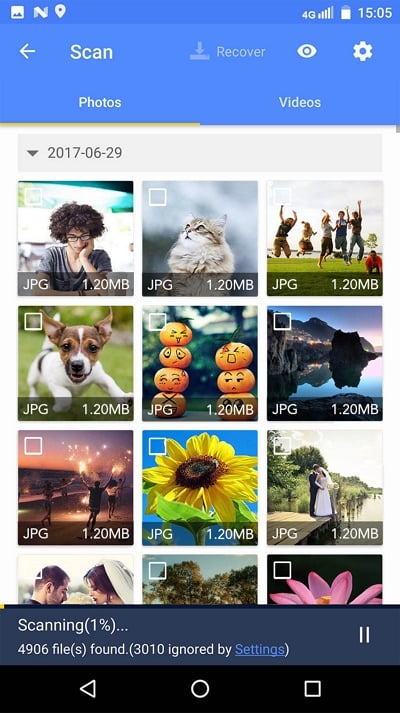
Credit: www.easeus.com
Check Google Photos
When trying to recover deleted videos on your Android device, one of the first places to check is Google Photos. Google Photos is a convenient way to store and organize your media files, and it also offers a feature to help you recover deleted videos.
Sign In To Google Photos
To begin the process of recovering your deleted videos, sign in to your Google Photos account using a web browser or the mobile app.
Check Trash Folder
Once you are signed in, navigate to the Trash folder in Google Photos where deleted files are stored temporarily before being permanently removed.
Restore Deleted Videos
Within the Trash folder, locate the deleted videos you wish to recover, select them, and then choose the Restore option to bring them back to your main gallery.
Check Sd Card
One of the first places to check for deleted videos on your Android device is the SD card. Many Android devices allow users to expand their storage capacity by using an SD card. If you have saved videos on your SD card and accidentally deleted them, there is still a good chance of recovering them.
Remove Sd Card
To begin the recovery process, you will need to remove the SD card from your Android device. This can usually be done by gently pushing the card in and then releasing it. The card will pop out, allowing you to retrieve it from the device. Make sure to handle the card carefully to avoid any damage.
Use Card Reader
Once you have removed the SD card, you will need to use a card reader to connect it to a computer. A card reader is a device that allows you to read the data stored on the SD card. It usually connects to your computer via USB, making it easy to transfer files.
Insert the SD card into the card reader and connect it to your computer. Ensure that the computer recognizes the card reader and assigns a drive letter to the SD card. This will allow you to access the files stored on the card.
Recover Deleted Videos
Now that your SD card is connected to your computer, it's time to recover the deleted videos. There are several software programs available that specialize in data recovery. These programs can scan your SD card for deleted files and help you recover them.
One popular data recovery program is Recuva. It is user-friendly and can recover a wide range of file types, including videos. Install the program on your computer and run it. Select the drive letter assigned to the SD card and start the scan. Once the scan is complete, Recuva will display a list of recoverable files, including the deleted videos.
Choose the videos you want to recover and specify a location on your computer where you want to save them. It is recommended to choose a different location than the SD card to avoid overwriting any data. Once the recovery process is finished, you can disconnect the SD card from the card reader and insert it back into your Android device.
In conclusion, if you have accidentally deleted videos from your Android device, checking the SD card is a great place to start the recovery process. By removing the SD card, using a card reader, and using data recovery software, you can increase your chances of successfully recovering the deleted videos.
Contact Customer Support
If you are facing the frustration of accidentally deleting important videos on your Android device, then contacting customer support may be the solution you're looking for. Whether it’s reaching out to your phone manufacturer or contacting Android support, seeking assistance from the experts could help you recover those precious videos.
Reach Out To Phone Manufacturer
When it comes to retrieving deleted videos on your Android device, reaching out to the phone manufacturer's customer support can be beneficial. The manufacturer's team may have specific tools and processes to help you recover lost videos. Their expertise and insight into the device's hardware and software can prove to be valuable in this situation.
Contact Android Support
If you are unable to recover deleted videos through other means, it's essential to contact Android support for further assistance. Android support specialists can guide you through the steps to recover deleted videos, providing insights into the features and tools available on the Android platform. Their expertise in troubleshooting and resolving issues related to Android devices makes them a reliable resource for recovering deleted videos.
Preventive Measures
When it comes to preventing the loss of important videos on your Android device, taking preventive measures is crucial. By following these preventive tips, you can avoid the frustration of accidentally deleted videos and reduce the risk of permanent loss.
Backup Videos Regularly
Regularly backing up your videos is one of the most effective preventive measures. Utilize cloud storage services like Google Drive or Dropbox for seamless automatic backups. In addition, creating regular manual backups on your computer or an external hard drive ensures that your videos are safe even if they are deleted from your device.
Use File Recovery Apps
In the event that you do accidentally delete a video, having a file recovery app at your disposal can be a lifesaver. Apps like DiskDigger or Dumpster can help you retrieve deleted videos from your Android device, minimizing the risk of permanent data loss.
Enable Cloud Syncing
Enabling cloud syncing for your videos allows for automatic backup and synchronization across multiple devices. Utilize services like Google Photos or OneDrive to effortlessly sync and access your videos from any device, providing an extra layer of security against accidental deletion or device malfunction.
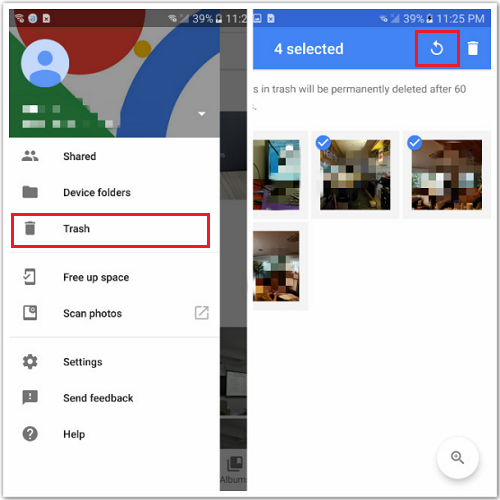
Credit: www.easeus.com
Recover Deleted Videos From Internal Storage
Accidentally deleting videos from your Android device can be a frustrating experience. Whether it's a cherished memory or an important work-related clip, losing such valuable content can leave you feeling distressed. However, there's no need to panic just yet! With the right knowledge and tools, you can easily recover your deleted videos from your device's internal storage.
Install File Recovery App
The first step in recovering deleted videos from your Android device's internal storage is to install a reliable file recovery app. These apps are designed to scan your device and locate any deleted files, including videos. There are plenty of file recovery apps available on the Google Play Store, but ensure you choose a reputable one with positive reviews and ratings.
Scan Device Storage
After installing the file recovery app, open it and initiate a scan of your device's storage. This scan will search for any deleted videos that can be recovered. The app will go through your device's internal storage and any available external storage, such as an SD card. It's important to note that the scanning process may take some time, depending on the size of your storage and the number of deleted files.
Recover Videos
Once the scan is complete, the file recovery app will display a list of all the deleted videos it has found. This list usually includes details such as file name, size, and the date it was deleted. Take your time to go through the list and select the videos you want to recover.
Most file recovery apps offer a preview feature that allows you to view the videos before performing the recovery. Once you've made your selection, simply click on the "Recover" button, and the app will restore the videos back to your device's storage.
It's worth noting that the success of video recovery depends on various factors. For instance, if new data has been written to the storage after the video was deleted, it may be overwritten and irretrievable. Therefore, it's essential to act quickly and avoid using your device extensively after deleting the videos to increase the chances of successful recovery.
:max_bytes(150000):strip_icc()/001_recover-deleted-videos-android-4178861-5c4a563b46e0fb000188a191.jpg)
Credit: www.lifewire.com
Frequently Asked Questions For How Do You Recover Deleted Videos On Android
Where Do Deleted Videos Go On Android?
Deleted videos are moved to the recycle bin or trash before being permanently erased.
Can I Recover Deleted Videos Without A Computer?
Yes, you can use specialized Android apps for video recovery without a computer.
How Can I Prevent Accidental Video Deletion?
Enable the "Recycle Bin" feature or regularly back up your videos to prevent accidental deletion.
What Are Some Effective Video Recovery Apps?
Some popular video recovery apps for Android include DiskDigger, MobiSaver, and EaseUS MobiSaver.
Is It Possible To Recover Permanently Deleted Videos?
Unfortunately, once videos are permanently deleted from an Android device, they are usually irrecoverable.
Conclusion
To sum up, recovering deleted videos on Android is feasible with the right tools and methods. Whether you choose to use a data recovery app, connect your device to a computer, or rely on cloud backups, there are various options available.
Remember to act promptly, avoid overwriting data, and regularly back up your important videos to prevent future data loss. By following these steps, you can increase your chances of successfully recovering deleted videos on your Android device.






