How Can You Protect Your Home Computer Cyber Awareness
To protect your home computer, ensure cyber awareness by updating software and using secure passwords. Increasing knowledge of cybersecurity threats will enhance your defense against potential risks.
It is essential to be proactive in safeguarding your digital assets and personal information. By staying informed about best practices and utilizing security measures, you can create a secure environment for your home computer. Cyber awareness plays a crucial role in preventing cyberattacks and maintaining the integrity of your data.
Take the necessary steps to protect your home computer and mitigate the chances of falling victim to cyber threats.
Why Cyber Awareness Is Crucial
1. Cyber threats are omnipresent in the digital world.
2. Malware, phishing, and hacking are common threats.
3. Risks increase with online activities and downloads.
1. Home computers hold valuable personal data.
2. Protect against identity theft and financial loss.
3. Safeguard sensitive information from unauthorized access.
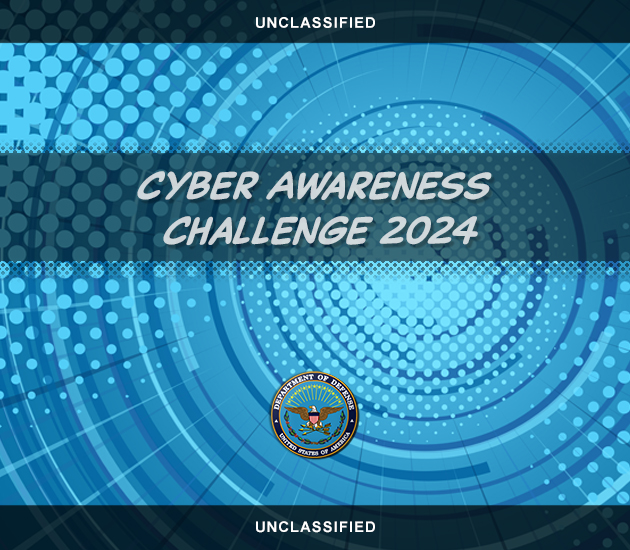
Credit: public.cyber.mil
Keeping Software Up-to-date
Keeping your software systems up-to-date is crucial in maintaining the security of your home computer. Regular software updates often include security patches and fixes that help protect your device from cyber threats.
- Go to the settings menu on your computer.
- Select the option for "Software Updates."
- Look for the setting to enable "Automatic Updates."
- Toggle the switch to turn on automatic updates.
Your computer will now automatically check for and install updates to keep your system secure without requiring your intervention.
Using Strong And Unique Passwords
Protect your home computer with strong and unique passwords to enhance cyber awareness. Using complex combinations of characters and avoiding common phrases helps keep your personal information secure from potential threats. This simple yet crucial step strengthens your defense against cyber attacks.
Creating A Strong Password
When it comes to protecting your home computer from cyber threats, one of the most crucial steps you can take is creating a strong and unique password. A strong password acts as a secure barrier against unauthorized access and increases the overall security of your personal information. Here are some essential tips on how to create a strong password:
- Use a combination of uppercase and lowercase letters: Incorporating a mix of capital and small letters in your password adds an extra layer of complexity, making it harder to guess.
- Include numbers and symbols: Integrate numbers and symbols into your password to enhance its strength and unpredictability. Symbol-and-number combinations can significantly increase the security of your password.
- Avoid using common phrases or words: Refrain from using easily guessable information such as your name, birthdate, or commonly used words. Hackers often rely on dictionary-based attacks to crack easily predictable passwords.
- Make it long: The longer your password, the more secure it becomes. Aim for a minimum of ten characters, but consider using even longer passwords for additional protection.
- Avoid sequential or repetitive characters: Sequences like '12345' or 'abcd' are among the most easily guessable passwords. Likewise, repeating a single character multiple times can make your password vulnerable to brute force attacks. Avoid these patterns at all costs.
- Update your password periodically: Set a reminder to update your passwords regularly. This simple action ensures that even if a password is compromised, the potential damage will be significantly minimized.
The Importance Of Unique Passwords
Using unique passwords for each of your online accounts is of utmost importance in maintaining cyber awareness. By using the same password for multiple accounts, you risk a domino effect, where a security breach in one account can expose your other accounts to compromise. Here's why unique passwords are essential:
- Minimize the impact of data breaches: Cyber attacks and data breaches are frequent occurrences in today's digital landscape. By using unique passwords, even if one of your accounts is compromised, the damage will be contained.
- Prevent unauthorized access: By utilizing different passwords for each account, you reduce the likelihood of unauthorized individuals gaining access to your personal information, financial data, or sensitive documents.
- Secure your online presence: In an interconnected world, your online presence spans multiple platforms, including social media, email, online banking, and more. Unique passwords ensure that your digital footprint remains secure and private.
- Avoid credential stuffing attacks: Cybercriminals often deploy credential stuffing attacks, where they use stolen usernames and passwords from one website to gain unauthorized access to other accounts. Unique passwords render this tactic ineffective.
- Peace of mind: By using unique passwords, you can rest assured that your online accounts are as secure as possible. This peace of mind allows you to navigate the digital realm worry-free.
Utilizing Two-factor Authentication
Protect your home computer from cyber threats by utilizing two-factor authentication, a reliable security measure that adds an extra layer of protection to your online accounts. Safeguard your personal information and enhance your cyber awareness by implementing this effective security feature.
Utilizing Two-Factor AuthenticationWhat is Two-Factor Authentication Two-factor authentication (2FA) is an extra layer of security that requires not only a password and username but also something that only the user has on them. It could be a unique code sent to a mobile device or a fingerprint. How to Set Up Two-Factor Authentication To set up two-factor authentication for your home computer, follow these simple steps:- Choose a Two-Factor Authentication Method: Decide on a 2FA method such as SMS, authenticator app, or security key.
- Enable Two-Factor Authentication: Log in to your online account, go to the security settings, and enable 2FA.
- Follow the Setup Instructions: Depending on the method you chose, follow the setup instructions provided by your service provider.
- Verify the Two-Factor Authentication: Once the setup is complete, verify that the 2FA is working by logging out and logging back in.
Protecting Wi-fi Networks
Protect your home computer by securing your Wi-Fi network with a strong password and enabling encryption to prevent cyber threats. Regularly update your router firmware for added protection against potential vulnerabilities. Stay vigilant to safeguard your online activities from unauthorized access.
Protecting Wi-Fi Networks is crucial in safeguarding your home computer from cyber threats. Securing your Wi-Fi network can prevent unauthorized access and ensure the safety of your personal information.Securing Your Router
Securing your router is the first step in maintaining a safe Wi-Fi network. Change the default administrator username and password to a strong combination that includes letters, numbers, and special characters.Tips For Safe Wi-fi Usage
When it comes to using Wi-Fi, there are several best practices you should follow to ensure the safety of your home computer. Choose strong and unique passwords for your Wi-Fi network and avoid using easily guessable information.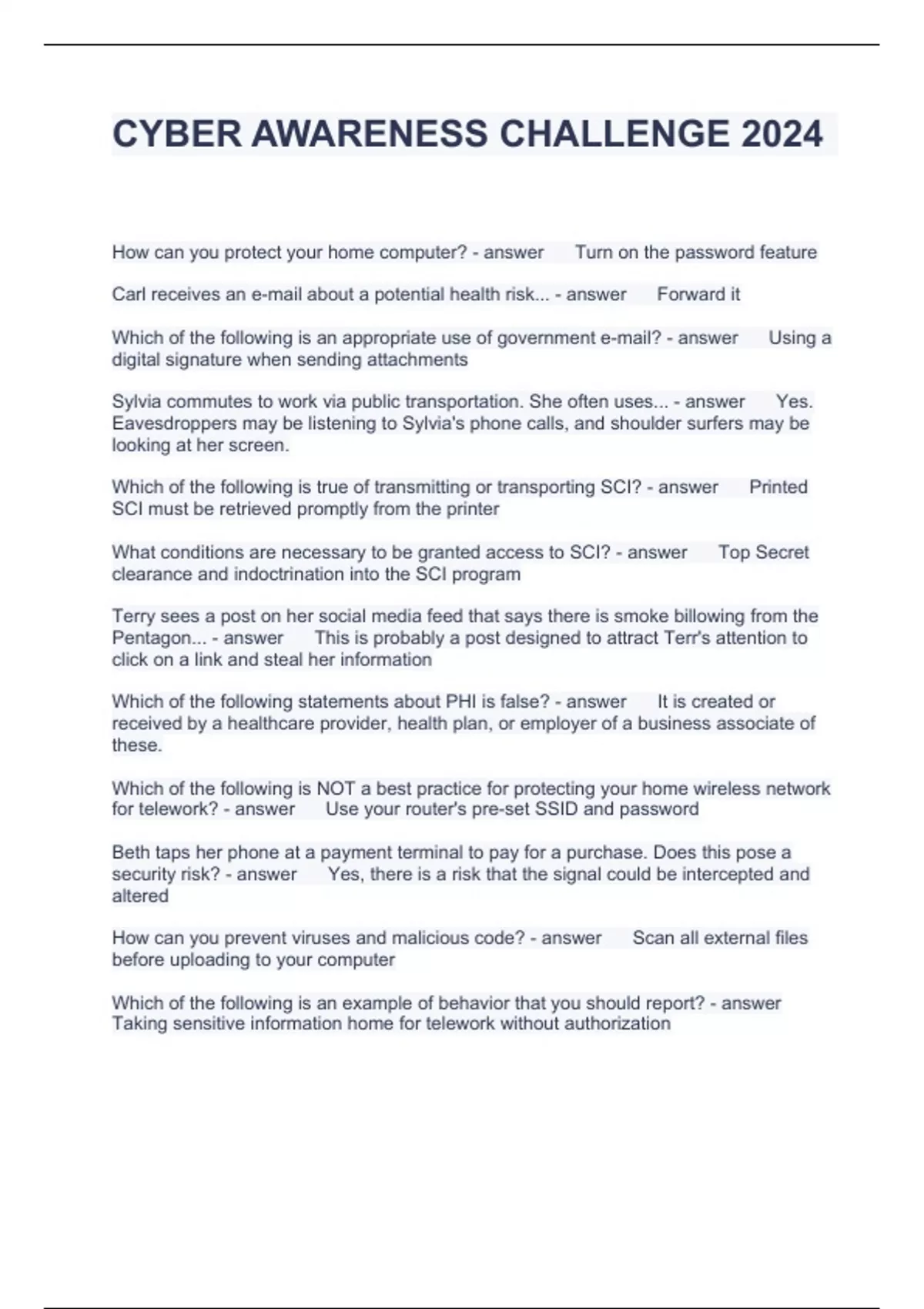
Credit: www.stuvia.com
Being Cautious Of Phishing Attempts
Phishing attempts have become a common method used by cybercriminals to gain unauthorized access to your personal information. These fraudulent emails or messages often appear legitimate, tricking unsuspecting users into revealing sensitive data or clicking on malicious links.
In this post, we will explore some useful tips to help you identify and avoid falling victim to phishing scams.
Identifying Phishing Emails
Phishing emails can be quite convincing, imitating trusted institutions or individuals to lure you into their traps. By learning how to identify these fraudulent emails, you can protect yourself and your home computer from potential cyber threats. Here are some key indicators to watch out for:
- Check for errors in spelling and grammar, as legitimate organizations usually maintain professional communication standards.
- Verify the email address of the sender, making sure it matches the official domain of the organization they claim to represent.
- Beware of urgent requests for personal information, login credentials, or financial details, as reputable organizations rarely ask for such sensitive data over email.
Remember, it is always better to be safe than sorry when it comes to phishing emails. Be vigilant and skeptical of any suspicious emails, and take the necessary precautions to protect your personal information and computer systems.
Avoiding Phishing Scams
Now that you know how to identify phishing emails, it's equally important to understand how to avoid falling victim to phishing scams altogether. Here are some practical steps you can take to protect yourself:
- Never click on links or download attachments from suspicious or unsolicited emails.
- If you receive an email requesting personal or sensitive information, contact the organization directly through a verified channel to verify the legitimacy of the request.
- Keep your computer's operating system and antivirus software up to date to ensure maximum protection against phishing attempts.
- Enable two-factor authentication whenever possible, as it adds an extra layer of security to your accounts.
By adopting these preventive measures, you can significantly reduce the risk of falling victim to phishing scams and safeguard your home computer from potential cyber threats. Stay cyber-aware and remember that being cautious is the key to maintaining the security of your digital life.
Using Antivirus And Firewall Software
Protecting your home computer from cyber threats is crucial in today's digital age. Using Antivirus and Firewall Software is a key step in ensuring the security of your system.
The Role Of Antivirus Software
Antivirus software protects your computer from malware, viruses, and other harmful programs. It scans and detects threats to prevent them from infecting your device.
Installing And Configuring A Firewall
A firewall acts as a barrier between your computer and potential threats from the internet. By monitoring and controlling incoming and outgoing network traffic, it blocks unauthorized access.

Credit: www.group-ib.com
Regularly Backing Up Your Data
Safeguard your home computer by regularly backing up data to protect against cyber threats and data loss. Utilize external drives or cloud storage for secure and reliable backups. Prioritizing data backup ensures peace of mind and the security of your digital information.
Creating A Data Backup Plan
Regularly backing up your data is essential to protect your home computer from potential cyber threats. Creating a data backup plan ensures that your important files remain safe even if your computer gets compromised.Choosing The Right Backup Solution
To safeguard your data effectively, select the right backup solution that suits your needs. This may include cloud storage, external hard drives, or dedicated backup software to automate the process.Frequently Asked Questions Of How Can You Protect Your Home Computer Cyber Awareness
How Can I Protect My Home Computer From Cyber Attacks?
To protect your home computer, install antivirus software, use strong passwords, and regularly update your software.
Why Is Cyber Awareness Important For Home Computer Users?
Cyber awareness is crucial to protect personal data, prevent identity theft, and safeguard against online scams and malware.
What Are Common Signs Of A Cyber Attack On A Home Computer?
Common signs of a cyber attack include unusual pop-ups, slow performance, unauthorized account access, and unexplained data changes.
How Often Should I Back Up My Home Computer Data?
It is recommended to back up your home computer data at least once a week or more frequently, depending on your usage.
What Should I Do If I Suspect A Cyber Attack On My Home Computer?
If you suspect a cyber attack, disconnect from the internet, run a virus scan, change passwords, and seek professional assistance if needed.
Conclusion
By following these essential cyber awareness practices, you can significantly enhance the protection of your home computer. Regularly updating software, using strong and unique passwords, being cautious with email attachments and suspicious links, and investing in a reputable antivirus program are all effective measures to safeguard your valuable data.
Remember, your cyber security is in your hands, and taking preventive measures is crucial in today's digital world. Stay informed, stay safe!






